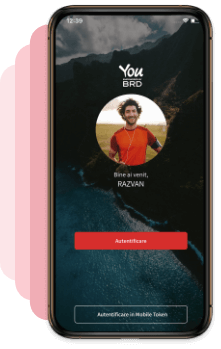Asigură-te
că ai instalat
deja
aplicația de
mobile
banking



Attention to the new typology of spoofing fraud, which involves the fraudulent use of phone numbers associated with BRD. People who claim to be employees of the bank falsify, with the help of some software, the phone numbers associated with BRD (eg: TelVerde or card emergency numbers), during phone calls in which personal or confidential data is requested. It is important not to comply with requests to disclose confidential data, regardless of the pretext used by the caller. Stay alert and report suspicious situations to us immediately by accessing the MyBRD Contact service.
×Online trading
Other services
News
News and related materials of our current activity: from business press releases to cultural, educational, sport or technological projects
Scene 9
is an online cultural publication that shapes the portrait of the new generation of creators
Scoala 9
is an editorial project dedicated to the pre-university education created by DoR and BRD
Our team
Subsidiaries and associated entities
Culture
We invest in culture because we need leaders and projects to remind us where we come from, who we are and where we are heading to.
Education
We strongly believe that the main driver for a higher performance of the education system is the quality of teachers. That’s why our majors programs are focussing on developping teachers’ skills.
Sports
We love sports because they provide us with an exciting journey with some beautiful moments, heroes who win, attract new fans or, on the contrary, struggle with difficult moments.
Environment
Economic development is no longer possible without environmental and social progress. It is our responsibility to propose business models that encourage the positive transformation of the world.
The Civil Society
Community involvement is designed to build sustainable intervention mechanisms so that children and young people in difficult situations can develop their skills
Financial Information
Depository services
Safekeeping, registering, monitoring and controlling the applications for subscription or redemption of fund units.
Issuer services
Distribution of fund units, dividends and bond payments. Group distribution services within public offerings.
Global and local custody services
Administration availability of customer accounts to their instructions - financial instruments operations or cash.
Clearing services
Clearing services for transactions made on Bucharest Stock Exchange, Bucharest Clearing House and SIBEX.
Contact
Discover
Learn
Apply
Saving and investments

Saving and investments
Offers

SMS banking
The remote banking service provides you with information on your bank accounts directly from your mobile phone.
Useful
The remote banking service provides you with information on your bank accounts directly from your mobile phone.
Find out more »Safekeeping, registering, monitoring and controlling the applications for subscription or redemption of fund units.
Find out more »Distribution of fund units, dividends and bond payments. Group distribution services within public offerings.
Find out more »Administration availability of customer accounts to their instructions - financial instruments operations or cash.
Find out more »Clearing services for transactions made on Bucharest Stock Exchange, Bucharest Clearing House and SIBEX.
Find out more »News and related materials of our current activity: from business press releases to cultural, educational, sport or technological projects
Find out more »is an online cultural publication that shapes the portrait of the new generation of creators
Find out more »is an editorial project dedicated to the pre-university education created by DoR and BRD
Find out more »Find here our mass media contacts
Find out more »We invest in culture because we need leaders and projects to remind us where we come from, who we are and where we are heading to.
Find out more »We strongly believe that the main driver for a higher performance of the education system is the quality of teachers. That’s why our majors programs are focussing on developping teachers’ skills.
Find out more »We love sports because they provide us with an exciting journey with some beautiful moments, heroes who win, attract new fans or, on the contrary, struggle with difficult moments.
Find out more »Economic development is no longer possible without environmental and social progress. It is our responsibility to propose business models that encourage the positive transformation of the world.
Find out more »Community involvement is designed to build sustainable intervention mechanisms so that children and young people in difficult situations can develop their skills
Find out more »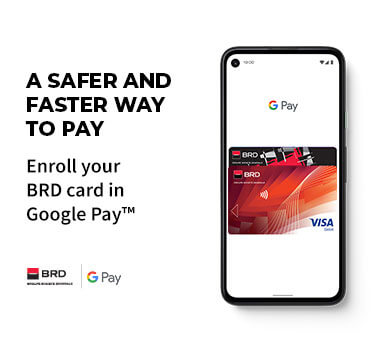
Google Pay is a quick and easy way to pay in millions of places - on websites, in apps, and in stores.
It only takes a few moments to add your BRD Visa, Mastercard or Maestro card to Google Pay in the Mobile Banking App YOU BRD.
Update your YOU BRD App and you will be able to enroll your card in Google Pay as soon as you open the app
You can add multiple cards at any time from 'Dashboard' by clicking the 'Add to Google Pay' button
Choose the card you want to enroll in Google Pay and click 'Activate'
We immediately confirm that you have activated it. Ready! From now on you can pay using your phone
Download it from the Play Store and install it remotely, then follow the steps above to enroll the card.
Alternatively, you can enroll your card in the Google Pay app, option valid also for BRD Business cards. All you have to do is download the Google Pay app from the Play Store, enter your BRD card details, accept the Terms and Conditions, and follow the instructions to complete your card enrollment.

You can use Google Pay for in-app, online, and contactless in-store shopping wherever you see any of these symbols:

Google Pay is available on compatible Android devices*.



BRD Group
© 2024 BRD. This site is property of BRD. All rights reserved.
BRD Group
© 2024 BRD. This site is property of BRD. All rights reserved. Terms and conditions Sitemap
We would like to remind you that BRD - Groupe Societe Generale has not requested and will never ask any of your authentication data (user code, password or password token) or confidential information related to your card (card number, expiration date, security code or PIN) by phone, nor e-mail or SMS.
These confidential data will be used only for the internet banking authentication or for online payments.
At the same time, if you notice a different appearance of the usual MyBRD Net application (ex. A notification message that the page is unavailable and you are invited to log in again, or to sync your token device), please stop the authentication process immediately and contact as soon as possible through MyBRD Contact tel: 021 302 6161.
Always with you,
Your bank. Your team